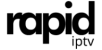The Formuler Z8 is a powerful streaming device designed to provide seamless access to IPTV services. When paired with the MYTV Online 2 app, it becomes an intuitive gateway to thousands of live channels, on-demand content, and personalized streaming options. If you’re new to this setup or looking to optimize your experience, this guide will walk you through everything you need to know about using MYTV Online 2 on the Formuler Z8.
Why Use MYTV Online 2 with Formuler Z8?
The MYTV Online 2 app is specifically built to work with Formuler devices, offering unparalleled performance and ease of use. Here’s why it stands out:
Key Features:
- User-Friendly Interface: Streamlined navigation for live TV, video-on-demand, and playlists.
- High-Quality Streaming: Supports up to 4K resolution with minimal buffering.
- EPG Integration: View a complete electronic program guide for all your channels.
- Multi-Device Compatibility: Works seamlessly with top IPTV providers like Rapid IPTV.
When combined with a premium service such as Rapid IPTV, the MYTV Online 2 app ensures an immersive and hassle-free IPTV experience.
Getting Started with MYTV Online 2 on Formuler Z8
Step 1: Setting Up the Formuler Z8
Before diving into the MYTV Online 2 app, make sure your Formuler Z8 is properly set up.
- Connect the Device:
- Plug the Formuler Z8 into your TV using an HDMI cable.
- Power it up and connect to your internet via Wi-Fi or Ethernet.
- Initial Configuration:
- Choose your preferred language and time zone.
- Check for firmware updates to ensure optimal performance.
Step 2: Accessing MYTV Online 2
- Navigate to the MYTV Online 2 app on the home screen of your Formuler Z8.
- Launch the app and familiarize yourself with its interface.
Setting Up IPTV on MYTV Online 2
Adding Your IPTV Subscription
To enjoy IPTV services, you need an active subscription. We recommend Rapid IPTV, known for its extensive channel library and reliable performance.
- Add Playlist or Portal:
- Open the MYTV Online 2 app and select “Add Portal” or “Add M3U Playlist.”
- For portal setup, enter the URL provided by your IPTV service.
- For M3U playlists, upload the file or paste the URL.
- Input Credentials:
- Enter your username and password as provided by the IPTV service.
- Save and Load Channels:
- Save the settings and wait for the playlist to load your channels.
Quick Tip: Choose Rapid IPTV for seamless integration with MYTV Online 2.
Organizing Your Content
- Favorites List: Add frequently watched channels for quick access.
- Custom Categories: Organize channels into categories like sports, movies, and news.
- EPG Setup: Sync the electronic program guide for a complete channel schedule.
Optimizing the MYTV Online 2 Experience
To ensure smooth performance and an enjoyable viewing experience, follow these tips:
1. Stable Internet Connection
- Use an Ethernet connection for stable and fast streaming.
- Ensure your internet speed is at least 10 Mbps for HD and 25 Mbps for 4K content.
2. Regular Updates
- Keep the Formuler Z8 firmware and MYTV Online 2 app updated to access the latest features.
3. Enable Parental Controls
- Restrict access to certain channels or categories for family-friendly streaming.
Why Rapid IPTV is the Best IPTV Subscription
Not all IPTV providers are created equal. Here’s why Rapid IPTV is a top choice for Formuler Z8 users:
Key Benefits:
- Vast Channel Selection: Access over 10,000 live channels and 40,000 VOD options.
- HD and 4K Quality: Enjoy crystal-clear streams with minimal buffering.
- Global Reach: Watch international content, including sports, movies, and news.
- Compatibility: Works seamlessly with MYTV Online 2 and other IPTV apps.
- Affordable Plans: Flexible pricing options for every budget.
Explore More: Learn about Rapid IPTV’s features.
Troubleshooting Common Issues
Problem: Channels Not Loading
- Solution: Double-check the portal URL or M3U playlist for accuracy. Restart the app if necessary.
Problem: Buffering During Streaming
- Solution: Switch to a wired Ethernet connection and reduce streaming resolution.
Problem: App Crashes or Freezes
- Solution: Clear the app cache or reinstall MYTV Online 2.
FAQs
1. Can I use MYTV Online 2 with any IPTV provider?
Yes, but services like Rapid IPTV are optimized for compatibility and performance.
2. Do I need a VPN for IPTV?
A VPN isn’t mandatory but enhances privacy and bypasses regional restrictions.
3. How much does Rapid IPTV cost?
Visit the Rapid IPTV pricing page for detailed subscription options.
4. Can I use MYTV Online 2 on other Formuler devices?
Yes, MYTV Online 2 works on various Formuler models, including Z10 and Z11.
5. How do I fix buffering issues?
Ensure a stable internet connection and adjust the streaming quality settings in the app.
Upgrade Your Entertainment Today
Using the MYTV Online 2 app on the Formuler Z8 unlocks a world of high-quality IPTV content. Paired with Rapid IPTV, the best buy IPTV subscription, this setup offers unmatched performance, an extensive channel library, and an intuitive interface. Don’t miss out—start optimizing your streaming experience today!