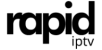The Formuler Z11 is an excellent choice for anyone looking to enhance their IPTV experience. Paired with the MYTV Online 3 app, this device offers smooth streaming, intuitive navigation, and the ability to unlock thousands of channels with the right IPTV subscription. This guide will show you how to easily set up IPTV on the Formuler Z11 using the MYTV Online 3 app and explain why Rapid IPTV is the best IPTV subscription for this setup.
Why Choose the Formuler Z11 for IPTV?
The Formuler Z11 box is specifically designed to optimize IPTV usage. It combines advanced hardware with a user-friendly interface to deliver an unparalleled viewing experience.
Key Features of the Formuler Z11:
- High-Resolution Streaming: Supports HD, Full HD, and 4K video content.
- Dual-Band Wi-Fi: Ensures stable internet connections for buffer-free streaming.
- Integrated MYTV Online 3 App: A robust platform for managing IPTV playlists.
- Compatibility with IPTV Providers: Works seamlessly with top providers like Rapid IPTV.
With the Formuler Z11 and MYTV Online 3, accessing premium IPTV content is easier than ever.
What You’ll Need for the Setup
Before starting, gather the following:
- Formuler Z11 Box
- TV with HDMI Port
- Reliable Internet Connection
- IPTV Subscription (We recommend Rapid IPTV).
Step-by-Step Guide: Setting Up IPTV on Formuler Z11
Step 1: Connect the Formuler Z11 to Your TV
- Plug and Power: Use the HDMI cable to connect the Formuler Z11 to your TV.
- Power Up: Connect the device to a power source and turn it on.
- Internet Setup: Choose between Wi-Fi or Ethernet for connectivity.
Step 2: Launch the MYTV Online 3 App
The MYTV Online 3 app comes pre-installed on the Formuler Z11, making it the ideal choice for managing IPTV playlists.
- Navigate to the app on the home screen.
- Open the app and familiarize yourself with its interface.
Step 3: Configure Your IPTV Subscription
To stream content, you need an active IPTV subscription. Rapid IPTV offers an extensive range of channels and is highly compatible with MYTV Online 3.
- Steps to Add IPTV Playlist:
- Open MYTV Online 3 and select “Add Playlist.”
- Choose “Portal URL” or “M3U File.”
- Enter the URL or upload the M3U file provided by Rapid IPTV.
- Save the settings and wait for the playlist to load.
Pro Tip: Rapid IPTV is designed for easy integration with MYTV Online 3. Check out their subscription plans to get started.
Step 4: Customize and Optimize Your Playlist
- Organize your channels into categories.
- Use the search bar for quick navigation.
- Adjust streaming quality settings for optimal performance.
Why Rapid IPTV is the Best IPTV Subscription
Not all IPTV providers deliver the same quality. Here’s why Rapid IPTV is the best buy IPTV for your Formuler Z11:
Key Benefits:
- Extensive Channel Library: Access over 10,000 live TV channels and 40,000 VOD titles.
- Global Coverage: Offers international channels, sports, movies, and more.
- High-Quality Streaming: Supports HD and 4K content with minimal buffering.
- 24/7 Support: Reliable customer service to address any issues.
Troubleshooting Common Issues
If you encounter problems during setup, here are some quick fixes:
- Issue: Playlist Not Loading
- Double-check the URL or M3U file for errors.
- Restart the Formuler Z11 and try again.
- Issue: Buffering or Freezing
- Ensure a stable internet connection.
- Lower the streaming resolution in app settings.
- Issue: App Crashes
- Clear the app cache from the device settings.
- Update the MYTV Online 3 app and firmware.
Tips for an Enhanced IPTV Experience
- Use Ethernet: For stable and faster connections, use a wired internet setup.
- Activate a VPN: Protect your privacy and bypass geo-restrictions.
- Update Regularly: Keep your Formuler Z11 firmware and apps updated.
FAQs
1. What makes the Formuler Z11 a good choice for IPTV?
The Formuler Z11 offers a seamless IPTV experience with high-resolution streaming and compatibility with MYTV Online 3.
2. Can I use any IPTV service with MYTV Online 3?
Yes, but providers like Rapid IPTV are highly recommended for their reliability and extensive content.
3. How much does Rapid IPTV cost?
Check the Rapid IPTV pricing page for affordable plans.
4. Do I need a VPN for IPTV?
While not mandatory, using a VPN enhances privacy and ensures unrestricted access.
5. How can I optimize the MYTV Online 3 app?
Organize channels, update the app regularly, and customize settings for the best experience.
Ready to Transform Your Streaming Experience?
With the Formuler Z11 and MYTV Online 3 app, setting up IPTV is a breeze. Pair this powerful device with Rapid IPTV, the best IPTV subscription, and unlock a world of high-quality entertainment. Don’t wait—upgrade your streaming setup today and enjoy seamless access to your favorite channels and shows!