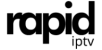MAG devices are IPTV set-top boxes developed by the company Infomir, designed for streaming live TV channels via an Internet Protocol Television (IPTV) service. Known for their reliability and ease of use, MAG boxes are widely used in IPTV setups worldwide. They are especially popular among users who subscribe to IPTV services such as Rapid IPTV Subscription for seamless access to live channels, movies, and series. Here’s a comprehensive guide to MAG devices, their features, and how they work with IPTV.
What is a MAG Device?
A MAG device is a type of set-top box that connects to a television and allows the user to stream IPTV content. These devices are popular because they offer:
- High Compatibility: MAG boxes work with most IPTV services, providing an easy way to access live TV and on-demand content.
- User-Friendly Interface: Designed for smooth navigation, MAG devices offer a straightforward and efficient interface for browsing channels and video-on-demand.
- Stable Performance: With reliable hardware and dedicated firmware, MAG boxes are known for stable streaming, even in high-demand setups.
- Remote Control and App Support: They include a simple remote control, and some models support mobile apps for added convenience.
Key Models of MAG Devices
There are various models of MAG devices, each tailored to different user needs. Here are a few popular options:
- MAG 322: This is one of the basic models and includes a Linux OS, Full HD support, and a powerful processor. It’s cost-effective, making it popular among IPTV users.
- MAG 324: An upgraded version of the MAG 322, this model offers HEVC support for high-quality video streaming with less data usage.
- MAG 425A: This is a premium device with Android OS, enabling users to access both IPTV and additional Android apps, such as YouTube or Netflix. It supports 4K HDR video quality, making it a good choice for users with high-definition TV needs.
- MAG 520: Known for high performance, the MAG 520 model includes a quad-core processor and offers support for 4K video, ideal for high-quality IPTV streaming.
- MAG 524: This is one of the latest models, designed with high-performance specifications, such as 4K resolution and HEVC video support, for users looking to optimize video quality and performance.
Each MAG model comes with its own set of features, and users can choose a model that best fits their preferences and IPTV service compatibility.
Why Use a MAG Device with Rapid IPTV Subscription?
When combined with a strong IPTV service like Rapid IPTV Subscription, MAG devices offer an unmatched viewing experience. Rapid IPTV provides a reliable IPTV service that complements the stability and quality of MAG boxes, featuring:
- Extensive Channel Lineup: Access thousands of live TV channels across categories like sports, entertainment, news, and more.
- High-Quality Streaming: Rapid IPTV offers a range of resolutions, from standard definition to HD and 4K, ensuring compatibility with the display capabilities of MAG devices.
- Catch-Up TV and Video On Demand (VOD): Rapid IPTV includes options for catch-up and on-demand content, making it easy for users to watch missed shows or browse the latest movies.
Setting Up a MAG Device with an IPTV Subscription
Setting up your MAG device Rapid IPTV is a simple process:
Step 1: Connect the MAG Device to Your TV
- Connect your MAG box to your TV using an HDMI cable.
- Plug the device into a power source, then turn on both the TV and the MAG device.
Step 2: Connect to the Internet
MAG devices can connect to the internet either through Wi-Fi or an Ethernet cable. For optimal streaming performance, a wired Ethernet connection is recommended.
- Go to Settings > Network on your MAG box.
- Select your preferred connection type and complete the setup.
Step 3: Enter Your IPTV Portal URL
- In the Settings menu, select Servers.
- Click on Portals and enter the IPTV portal URL provided by Rapid IPTV.
- For Portal 1 Name, enter a name of your choice (e.g., “Rapid IPTV”).
- In Portal 1 URL, enter the M3U or portal URL provided by your IPTV service.
3. Save your settings and restart the device.
Once your MAG device reboots, it should load the IPTV service with all channels and content available from your Rapid IPTV Subscription.
Advantages of Using a MAG Device for IPTV
- Enhanced Video Quality: With support for formats up to 4K, MAG boxes deliver high-definition viewing when paired with a reliable IPTV provider.
- Dedicated IPTV Experience: MAG devices are designed specifically for IPTV, providing a stable and streamlined platform without the clutter of other apps.
- Consistent Performance: Unlike apps on mobile or other streaming devices, MAG boxes deliver consistent performance thanks to their firmware dedicated to IPTV.
- Simple Remote Control: The remote control offers intuitive navigation with all necessary playback functions for a traditional TV-watching experience.
Troubleshooting Common Issues with MAG Devices
While MAG devices are known for reliability, occasional issues can arise. Here are solutions to some common problems:
- No Internet Connection: Ensure that your MAG box is connected to the correct network. Restarting both the MAG device and your router may resolve connectivity issues.
- Channel Loading Errors: If channels fail to load, double-check the portal URL and ensure your IPTV subscription is active.
- Lagging or Buffering: For better performance, connect via Ethernet instead of Wi-Fi, or try adjusting the video quality settings within the IPTV service.
- Device Freezing: Restarting the device can often fix freezes. In some cases, updating the firmware or performing a factory reset may be necessary.
Are MAG Devices Legal?
MAG devices themselves are legal IPTV hardware, designed to facilitate streaming from a legitimate IPTV provider. However, to avoid potential legal issues, it’s crucial to subscribe to authorized IPTV services like Rapid IPTV Subscription, which complies with industry regulations. Unauthorized IPTV services can pose risks for both quality and legal concerns.
Final Thoughts
MAG devices are a reliable and user-friendly option for anyone looking to make the most out of an IPTV service. With various models offering different levels of functionality and video quality, there’s a MAG device to suit everyone, from basic users to tech enthusiasts. Coupled with a reputable IPTV provider like Rapid IPTV Subscription, these set-top boxes provide a stable, high-quality streaming experience right in your living room.
Whether you’re new to IPTV or upgrading from a different device, a MAG box paired with Rapid IPTV can help you enjoy your favorite shows, sports, and movies with ease.